Table of Contents
1. Introduction
2. Meaning of "Alternate page with proper
canonical tag
3. Causes of the Error
4. Implications of the Error
5. Resolving the Error
6. Additional Tips for Faster Error Resolution
7. Beyond Resolving the Error: Optimizing for
Success
8. Conclusion
9. FAQs
Introduction
In the realm of search engine optimization (SEO),
ensuring the correct indexing and ranking of your website's content is paramount.
One potential hurdle you might encounter is the "Alternate page with
proper canonical tag" error in Google Search Console. This article delves
into the causes, implications, and effective solutions to this error,
empowering you to maintain SEO best practices.
Meaning of "Alternate page with proper canonical tag"
When Google identifies two or more URLs on your
website containing content that it deems significantly similar, yet both
correctly pointing to a designated canonical URL, this error surfaces. Google
essentially picks the preferred canonical URL for indexing and excludes the
others, preventing duplicate content issues.
Causes of the Error
Several factors can trigger this perplexing
error, each requiring meticulous investigation:
Canonical
Tag Impasse
Errors in implementing or defining the canonical
tag can lead to Google misinterpreting your intended canonical URL. Vigilantly
double-check for typos, ensure proper placement within the `<head>`
section, and eliminate self-referencing issues.
Dynamic
URL Enigma
URLs generated programmatically based on user
preferences or filtering options can lead to a labyrinth of content variants.
Implement careful canonicalization strategies for dynamic URLs, considering
server-side redirects or URL parameters (with caution).
Pagination
Perplexity
If different pagination pages don't consistently
point to the primary page as canonical, each variant might be perceived as an
alternate. Employ standardized canonicalization for pagination across your website.
Session
ID/Tracking Parameter Conundrum
URLs embellished with unnecessary session IDs or
tracking parameters can create a superfluous multitude of variants. Minimize
their use where possible and apply appropriate canonicalization to those you
must retain.
Printer-Friendly
Version Predicament
If Google stumbles upon separate printer-friendly
versions that have not declared their allegiance to the canonical URL, the
error might surface. Apply the `rel="canonical"` link tag to these
pages or prevent them from being indexed using robots.txt.
External
Site Content Reuse Quandary
Repurposing content from other sources with
proper attribution and canonicalization might still trigger the error due to
Google's understanding of duplicate content. Carefully review your reuse
policies and consider using no index for such pages if they are not crucial for
your SEO strategy.
Implications of the Error
While Google generally handles this error with
aplomb, there are potential drawbacks you should be aware of:
Wasted
Crawl Budget Drain
Google might inadvertently expend valuable crawl
resources on unnecessary duplicate pages, affecting your site's overall
crawlability and efficiency.
Potential
Ranking Fluctuations
In rare instances, canonicalization issues could
cause ranking fluctuations if Google misinterprets the preferred version of
your content.
User
Experience Inconsistency
If users stumble upon alternate pages without
proper canonicalization, it might create confusion and detract from the
seamless user experience you strive for.
Resolving the Error
Equipped with the knowledge of the error's root
causes and potential implications, let us embark on the journey of effective
resolution:
Identifying the Perpetrators
Advantage Google Search Console's insightful
"Coverage" report to pinpoint the pages flagged with this error.
Prioritize investigating pages that are critical for your SEO strategy or
attract significant traffic.
Canonicalization
Verification
Meticulously examine the canonical tags present
in the `<head>` section of both the designated canonical URL and the
identified alternate pages. Ensure they are correctly implemented and
unequivocally point to the intended canonical URL.
Taming
Dynamic URLs
Devise a robust strategy for consistent
canonicalization of dynamic URLs. Server-side redirects and URL parameters
(used with caution) can be valuable tools in this endeavor.
Pagination
Page Roundup
Ensure all pagination pages consistently point to
the primary page as canonical using the `rel="canonical"` link tag.
This creates a clear hierarchy for Google and prevents confusion.
Minimizing
URL Excess
Scrutinize your URLs for superfluous parameters
and tracking codes. Remove any unnecessary elements and implement appropriate
canonicalization for those that remain.
Printer-Friendly
Version Harmony
Address printer-friendly versions by either
adding the `rel="canonical"` link tag or excluding them from indexing
using robots.txt. This ensures Google prioritizes the intended version of your
content.
Content
Reuse Cautions
If republishing content from external sources,
meticulously adhere to copyright guidelines, attribute the source
appropriately, and consider using `noindex` to prevent indexing.
Additional Tips for Faster Error Resolution
Leveraging
Automation
For websites with numerous pages or complex
canonicalization setups, consider employing automation tools to streamline the
process. These tools can help you efficiently identify and address
canonicalization issues across your site.
Regular
Monitoring
Stay informed about Google's evolving
canonicalization guidelines and actively monitor your website for new
occurrences of this error. Proactive monitoring allows you to nip issues in the
bud before they can negatively affect your SEO performance.
Seeking
Guidance from the Experts
If you encounter complex canonicalization
challenges or require advanced assistance, don't hesitate to seek help from SEO
consultants or agencies specializing in technical SEO. Their expertise can
prove invaluable in resolving intricate issues and optimizing your website's
structure for improved crawlability and search visibility.
Beyond Resolving the Error: Optimizing for
Success
While resolving the "Alternate page with
proper canonical tag" error is crucial, remember that it's only one step
in your SEO journey. To truly thrive in the search engine landscape, consider
these additional best practices:
Content
Quality Assurance
Prioritize creating high-quality, informative,
and engaging content that resonates with your target audience. Google rewards
websites that offer valuable and unique content to users.
Building Backlinks
Earn backlinks from reputable websites relevant
to your niche. Backlinks signal to Google that your site is trustworthy and
deserves to be ranked higher in search results.
Technical
SEO Optimization
Address other technical SEO aspects like website
speed, mobile-friendliness, and structured data implementation. A strong
technical foundation is essential for ensuring Google can effectively crawl and
index your website.
Staying
Informed
Actively keep yourself updated on Google's
algorithm updates and SEO best practices. The search engine landscape evolves
constantly, so continuous learning is key to maintaining your SEO edge.
Conclusion
In conclusion, understanding and resolving the
"Alternate page with proper canonical tag" error is an essential step
in ensuring your website's SEO health. By following the detailed guidance
presented in this comprehensive guide, you can effectively address this error,
optimize your website structure, and pave the way for achieving
remarkable
search engine visibility and user engagement. Remember, SEO is a journey, not a
destination, and continued learning and adaptation are key to enduring success
in the ever-evolving digital landscape.
FAQs
Q
1: How common is the "Alternate page with proper canonical tag"
error?
This error is relatively common, especially on
larger websites with dynamic content generation or frequent content updates.
Q
2: Can the error impact my website's search engine rankings?
While it's rare, misinterpretations by Google
regarding canonical URLs could potentially lead to fluctuations in search engine
rankings.
Q
3: Should I prioritize fixing this error over other SEO issues?
The priority of fixing this error depends on its
prevalence and impact on your website's performance. It's essential to address
it but consider your overall SEO strategy and prioritize accordingly.
Q
4: Are there automated tools available to help resolve this error?
Yes, several SEO tools offer features
specifically designed to identify and resolve canonicalization issues
efficiently.
Q
5: How long does it typically take to resolve this error once identified?
The time to resolve the error varies depending on
its complexity, the size of your website, and the resources available for
remediation. With prompt action and the right approach, many instances of this
error can be resolved expediently.







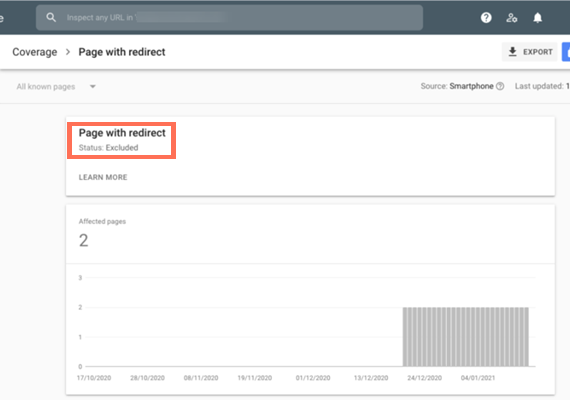

Social Plugin