Have you ever encountered a
webpage missing a description snippet in search results, even though it seems
relevant? There's a chance the culprit could be robots.txt – a file crucial for
SEO but sometimes causing unintended blockages.
What is the Problem?
In simple terms, robots.txt
acts as a website's gatekeeper, telling search engines like Google which pages
they can crawl and index. When a page is blocked by robots.txt, search engines
can't access it, preventing its inclusion in search results. This significantly
impacts your website's visibility and potential traffic.
Behind the Blockades: Understanding the Causes
Several factors can lead to
pages being blocked by robots.txt:
1. Misconfigured Directives: Even a single typo in the
"Disallow" directive within your robots.txt can block entire sections
of your website.
2. Accidental Blocking: Including sensitive pages like logins is understandable, but
accidentally adding relevant content can be detrimental.
3. Outdated Instructions: Old robots.txt files from website
migrations or plugins might still exist, causing unintended blockages.
4. Conflicting Directives: Overlapping "Allow" and "Disallow"
directives create confusion, potentially blocking pages you want indexed.
5. Incorrect Wildcards: Using wildcards like "*" too broadly can unintentionally
block desired URLs.
6. Plugin Interference: Some plugins might generate robots.txt rules that unintentionally
block specific pages.
7. Server-Level Restrictions: Server configurations or access control
lists can also restrict search engine access, mimicking a robots.txt
block.
8. Dynamically Generated Pages: Search engines might struggle to crawl
dynamically generated pages if robots.txt instructions aren't adapted.
9. Targeting Specific Search Engines: Blocking specific bots like Bing with
robots.txt can impact your broader search visibility.
10. Misunderstanding Robots.txt Functionality: Using robots.txt to hide
content from search results isn't effective – search engines can still find it
through backlinks.
The Impact on Your Website
Pages blocked by robots.txt are
essentially invisible to search engines, leading to various negative
consequences:
1. Reduced Search Visibility: Blocked pages can't rank in search
results, significantly impacting your website's overall organic traffic.
2. Missed Ranking Opportunities: Valuable content remains
hidden, potentially losing out on relevant keywords and attracting potential
customers.
3. Inconsistent Search Results: Pages might appear in results without
descriptions due to robots.txt blocking, creating a poor user experience.
4. Wasted Website Efforts: Valuable content creation and SEO
optimization efforts become ineffective for blocked pages.
Solving the Blockade: Unlocking Your Website's
Potential
Fortunately, solving the
"blocked by robots.txt" issue is often straightforward. Here's how:
1. Identify Blocked Pages: Use tools like Google Search Console's URL
Inspection tool or online robots.txt testers to pinpoint blocked URLs.
2. Review Your robots.txt: Open your robots.txt file (usually located
at your website's root directory) and carefully review the directives.
3. Remove Unnecessary Blocking: Look for typos, outdated
rules, or overly broad wildcards causing unintended blockages.
4. Adjust Conflicting Directives: Ensure "Allow" and
"Disallow" directives work in harmony, prioritizing your
indexing preferences.
5. Check Plugin Interference: Disable or update plugins that might be
generating conflicting robots.txt rules.
6. Address Server-Level Restrictions: If necessary, consult your hosting
provider to check for server-level access limitations.
7. Handle Dynamic Pages: Consider using sitemaps and appropriate robots.txt directives to
guide search engines to dynamic content.
8. Review Search Engine Targeting: Ensure you're not unintentionally blocking
desired search engine bots.
9. Validate and Submit Changes: Use robots.txt testing tools and resubmit
your sitemap to search engines after making changes.
10. Monitor and Maintain: Regularly review your robots.txt file and update it as your
website evolves to prevent future blockages.
Example: Imagine you have a
blog with helpful guides that accidentally got blocked by a robots.txt
"Disallow: /blog/*" directive. By identifying this rule, removing the
wildcard, and resubmitting your sitemap, you'll unlock these valuable pages for
search engine indexing and potential traffic.
FAQs
on "Pages Are Blocked by robots.txt":
1. What is robots.txt and why does it block pages?
robots.txt is a file on your
website that helps control which pages search engines like Google can crawl and
index. You might use it to block pages containing sensitive information,
duplicate content, or pages under development. When a search engine encounters
a "Disallow" directive in your robots.txt for a specific page or
directory, it won't crawl that content.
2. How can I tell if a page is blocked by robots.txt?
Several methods can help you
identify pages blocked by robots.txt:
·
Google
Search Console: This free tool provides a "Coverage" report
showing URLs with crawling errors, including those blocked by robots.txt.
·
Online
robots.txt testers: These tools analyze your robots.txt file and highlight
any URLs it might be blocking.
·
Checking
the robots.txt file directly: Access your website's root directory and
locate the robots.txt file to see its directives.
3. What are the risks of blocking pages with robots.txt?
While robots.txt offers
control, it's important to understand potential drawbacks:
·
Unintended
blocking: Misconfigured directives can accidentally block important
pages, hindering search visibility.
·
Content
still discoverable: Even blocked pages might appear in search results if
linked to from other sites, though without a description.
·
Alternative
methods for exclusion: For complete exclusion from search
results, consider password protection or the noindex meta tag.
4. How can I fix issues with blocked pages?
If you find important pages
blocked by robots.txt, take these steps:
·
Identify
the blocking directive: Examine your robots.txt file or use a testing tool
to pinpoint the rule.
·
Remove
or adjust the directive: If unnecessary, remove the rule
entirely. If needed, modify it to allow access to specific URLs
within the blocked path.
·
Submit
your sitemap to search engines: Help search engines rediscover the changed
pages by submitting an updated sitemap.
5. Should I block all dynamic pages with robots.txt?
Generally, it's not recommended
to block all dynamic pages. Search engines need to understand your site's
structure and content to index it effectively. Blocking dynamic pages could
hinder indexing and search performance.
6. Does using robots.txt prevent content scraping?
robots.txt primarily guides
search engines, not web scrapers. Scrapers may still access blocked content,
although its effectiveness depends on the scraper's sophistication. Consider
other methods like password protection or legal measures for stronger
protection.
7. Can I block specific search engines with robots.txt?
Yes, you can use user-agent
directives in your robots.txt file to target specific search engines or bots.
However, exercise caution as blocking major search engines significantly
impacts your discoverability.
8. What about using robots.txt to hide pages from competitors?
robots.txt isn't effective for
hiding content from competitors. They can still discover pages through other
means, and search engines might still index blocked pages based on backlinks.
9. Does robots.txt affect how my website appears in search results?
Yes, blocking important pages
with robots.txt can prevent them from being indexed and appearing in search
results. This can negatively impact your website's visibility and search traffic.
10. How can I optimize my robots.txt file for SEO?
Follow these practices for
SEO-friendly robots.txt:
·
Allow
crawling of essential pages: Ensure search engines can access and index
important content.
·
Use
specific directives: Avoid blocking entire sections unnecessarily; target
specific paths or URLs.
·
Test
and review regularly: Check for unintended blocking and update your
robots.txt as your website evolves.







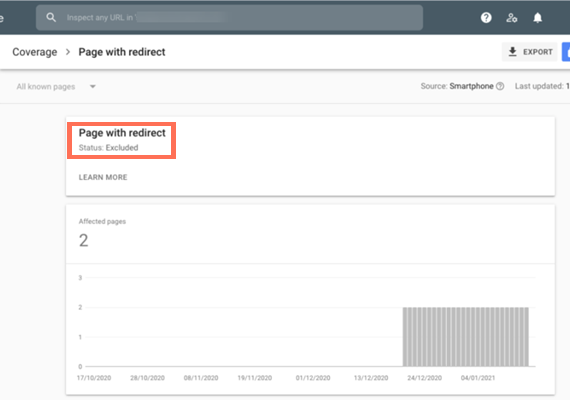

Social Plugin